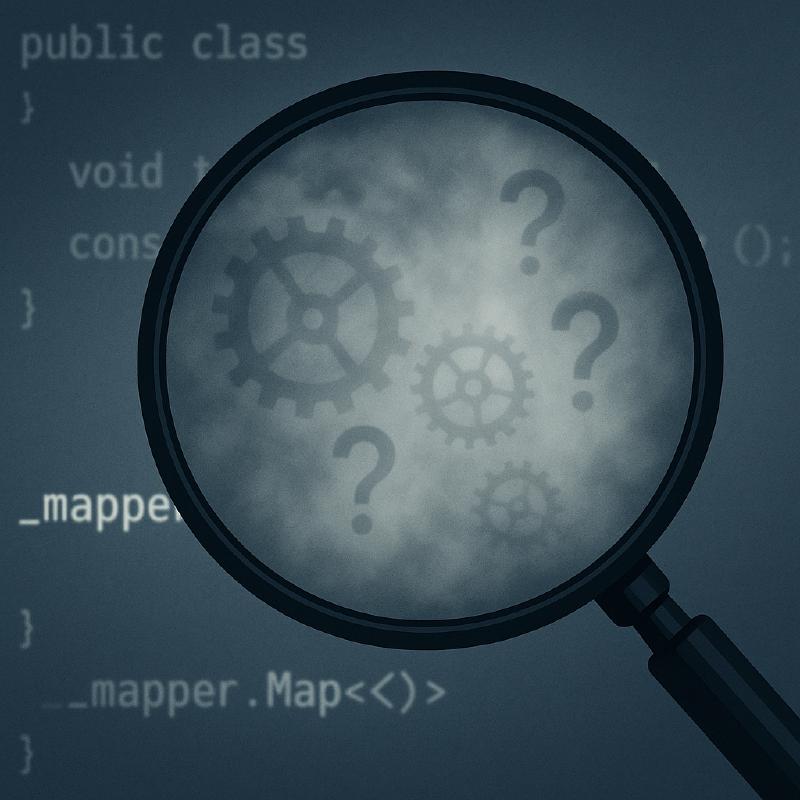For years, AutoMapper has been almost a default choice for handling the tedious chore of mapping objects in .NET. Got an entity you need as a DTO? AutoMapper. Need to turn a command into an entity? AutoMapper again. It promised to slay the dragon of boilerplate mapping code, and honestly, for simple stuff, it felt pretty good.
But things change. AutoMapper’s creator recently announced that, like MediatR, newer versions are moving to a dual-license model (AGPL open-source, or a paid commercial license – you can read the official announcement details here). While that’s understandable for keeping a project alive, it’s also a perfect excuse for us to step back and ask: is AutoMapper really the win we think it is, or does its “magic” sometimes cause more trouble than it’s worth?
I want to argue here that despite its massive popularity, AutoMapper often comes with significant downsides, especially as applications grow. The licensing change isn’t just about cost; it’s a nudge to finally confront the headaches its “magic” can create.
The Original Sin: Why We Fell for It
Let’s be fair – nobody likes writing repetitive mapping code. Manually assigning properties between dozens of classes is soul-crushing. AutoMapper’s convention-based approach (if it looks the same, map it!) felt like a huge productivity boost early on.
|
|
That second version looks way slicker, right? That slickness is the hook. But the magic has a dark side.
The Pitfalls: When Magic Turns into a Curse
Simple, one-to-one mappings are AutoMapper’s sweet spot. But real-world code is rarely just that simple. That’s where things get hairy.
-
The Black Box Problem: This is the big one. You see
_mapper.Map<OrderDto>(order), but what’s actually happening? You have no idea without spelunking through AutoMapper profiles.- Is
CustomerNamea direct map, or is some hidden custom resolver messing with it? - How did
TotalAmountget calculated? Did AutoMapper magically run aSumbecause of someForMemberrule buried in config? - What if property names are close but not identical? Will it fail silently? Throw a cryptic error? Who knows! This opacity makes the code hard to read, reason about, and trust compared to just seeing the assignments directly.
- Is
-
Debugging Nightmares: Ever tried figuring out why a mapped property is
nullor has a weird value when using AutoMapper? It can be painful. You can’t just step through the mapping line by line like normal code. You’re stuck trying to decipher AutoMapper’s internals, its configuration jungle, and how its resolvers decided to execute. The error messages often point fingers at the configuration itself, not the root data or logic issue.- My “Aha!” Moment (the bad kind): I remember inheriting a project years ago where AutoMapper was everywhere. We hit a bug where a crucial financial field in a DTO was subtly wrong under specific conditions. Tracking it down was absolute agony. It wasn’t a direct mapping; it involved a chain of
Profileconfigurations, a customValueResolverthat called another service, and someForMemberconditions that weren’t immediately obvious. We spent hours digging through layers of AutoMapper configuration just to understand the path the data was taking. When we finally found the logic flaw buried in that resolver, the fix itself was trivial, but the diagnostic process was brutal. That was the point I realized the “magic” wasn’t worth the obfuscation – a clear, explicit mapping method, even if longer, would have saved us hours of frustration and made the bug obvious much sooner.
- My “Aha!” Moment (the bad kind): I remember inheriting a project years ago where AutoMapper was everywhere. We hit a bug where a crucial financial field in a DTO was subtly wrong under specific conditions. Tracking it down was absolute agony. It wasn’t a direct mapping; it involved a chain of
-
Configuration Bloat: As your mappings get more complex (conditionals, ignored fields, custom converters, nested stuff), the AutoMapper configuration code balloons. Those
Profileclasses become sprawling monsters. Suddenly, the boilerplate you tried to kill in your mapping code has mutated and reappeared in your configuration, often in a format that’s harder to read and maintain. -
Performance Hits (Especially Startup): AutoMapper leans heavily on reflection, especially when your app first starts and it’s figuring out all the mapping plans. It tries to compile things for runtime speed, but that initial startup hit can be noticeable, especially with lots of maps. Plus, using
ProjectTowith database queries (like EF Core) can generate some seriously complex expression trees that might not perform as you expect if you’re not careful. -
Dependency Lock-in: Pulling in AutoMapper means pulling in a hefty dependency. Upgrading it can sometimes bring breaking changes. And if you want it to play nice with things like Entity Framework’s query projection, you often need more specific AutoMapper extension packages, tying your codebase even tighter to its ecosystem.
-
Sometimes, Simple is Just… Simpler: Honestly, for many basic mappings, just writing it out manually is clearer and faster to understand than messing with AutoMapper config.
new TargetDto { PropA = source.PropB, PropC = source.PropD }needs no explanation. Any C# dev gets it instantly. -
The New Price Tag: Even if you shrug off the technical issues, the commercial license for new versions adds a very practical reason to look elsewhere. Why pay for a tool that might already be adding friction to your development process?
The Alternatives: Clear, Readable, Fast Mapping
Good news! Ditching AutoMapper doesn’t mean returning to the dark ages of manual mapping for everything. We have great alternatives using plain C# or modern tooling.
-
Good Old Manual Mapping: Often the best choice for clarity.
- Property Initializers: Simple, direct, and obvious.
1 2 3 4 5 6 7 8 9 10 11public ProductDto MapProduct(Product product) { ArgumentNullException.ThrowIfNull(product); // Basic guard clause return new ProductDto { Id = product.Id, Name = product.Name, Price = product.Price?.Value ?? 0m // Explicit, handles potential null // What you see is what you get! }; } - Static Factory Methods: Keep mapping logic contained within the target type.
1 2 3 4 5 6 7 8 9 10 11 12 13 14 15 16 17 18public class ProductDto { public Guid Id { get; set; } public string Name { get; set; } public decimal Price { get; set; } public static ProductDto FromProduct(Product product) { ArgumentNullException.ThrowIfNull(product); return new ProductDto { Id = product.Id, Name = product.Name, Price = product.Price?.Value ?? 0m }; } } // Usage: var dto = ProductDto.FromProduct(product); - Extension Methods: Make mapping feel fluid.
1 2 3 4 5 6 7 8 9 10 11 12 13 14public static class ProductMappingExtensions { public static ProductDto ToDto(this Product product) { ArgumentNullException.ThrowIfNull(product); return new ProductDto { Id = product.Id, Name = product.Name, Price = product.Price?.Value ?? 0m }; } } // Usage: var dto = product.ToDto();
These methods put the logic right where you can see it, debug it easily, and refactor it with standard tools. For most straightforward cases, this is my go-to.
- Property Initializers: Simple, direct, and obvious.
-
LINQ
Selectfor Collections: When you’re mapping lists or query results,Selectis your friend. It’s the idiomatic .NET way, especially powerful withIQueryable(like EF Core) because it often translates directly to SQL.1 2 3 4 5 6 7 8 9 10 11 12 13 14 15 16 17 18 19 20 21// Map a list in memory public IEnumerable<ProductDto> MapProducts(IEnumerable<Product> products) { ArgumentNullException.ThrowIfNull(products); // Use the extension method for consistency return products.Select(p => p.ToDto()).ToList(); } // Project directly from a database query (EF Core example) public Task<List<ProductDto>> GetProductDtosAsync(IQueryable<Product> products) { ArgumentNullException.ThrowIfNull(products); // Select directly into the DTO - EF translates this! return products.Select(p => new ProductDto { Id = p.Id, Name = p.Name, // Assuming Price is non-nullable in DB or handled by EF config Price = p.Price.Value }).ToListAsync(); // Execute the query }Readable, efficient, and leverages the power of LINQ and your ORM.
-
Source Generators (The Modern Approach): C# Source Generators are a game-changer here. They let tools generate code at compile time. Libraries like Mapster use this brilliantly for mapping. You give them hints (often with attributes or simple interfaces), and they write the fast, explicit mapping code for you during the build.
- No runtime reflection overhead.
- Performance like manual mapping.
- Boilerplate reduction like AutoMapper.
- Compile-time safety.
1 2 3 4 5 6 7 8 9 10 11 12 13 14 15 16 17// Example using Mapster attributes (simplified setup) // Requires Mapster.Tool and Mapster.Attributes packages // Tell Mapster to generate mappers between these types globally [assembly: GenerateMapper(typeof(Product), typeof(ProductDto))] public class ProductDto { public Guid Id { get; set; } public string Name { get; set; } public decimal Price { get; set; } // Mapster handles simple matching props by convention. // Customizations via attributes or fluent API needed for complex cases. } // ... later in code ... // Assumes Mapster DI setup or direct usage var dto = product.Adapt<ProductDto>(); // Fast, generated code runs here!Mapster (and similar libraries) feels like AutoMapper’s convenience without the runtime mystery and overhead. It’s a really compelling option once you wrap your head around source generation.
How to Escape: A Step-by-Step Retreat
You don’t need to rip AutoMapper out overnight. Try a phased withdrawal:
- New Code Ban: Stop using AutoMapper for any new mappings. Use manual code, LINQ
Select, or a source generator like Mapster instead. - Triage and Attack: Find your most complex, annoying, or performance-sensitive AutoMapper configurations. Refactor those first using one of the alternatives. Get the biggest wins early.
- Gradual Refactoring: As you touch other parts of the codebase, refactor any AutoMapper usages you encounter. Chip away at it during regular work or dedicated refactoring time.
- Remove the Package: Once no code references AutoMapper anymore, uninstall the NuGet package. Victory!
Wrapping Up
AutoMapper promised simplicity, and for a while, it seemed to deliver. But its “magic” often comes at the cost of clarity, debuggability, and maintainability, especially in complex projects. The upcoming licensing change is just the final nudge to reconsider if this dependency is truly serving you well.
By favoring clear, explicit C# for simple maps, using LINQ Select naturally for collections and projections, and exploring powerful source generators like Mapster for the heavy lifting, you can build mapping strategies that are easier to understand, debug, and maintain – all without the hidden costs and potential licensing fees of AutoMapper.
And let’s be real, in today’s world where no blog post is complete without mentioning AI somewhere, these new coding assistants are getting scarily good. Tools like GitHub Copilot or Cursor practically write boilerplate mapping code for you with a simple prompt. If the main appeal of AutoMapper was saving keystrokes on simple mappings, AI tools are eating that lunch pretty effectively now, giving us yet another reason to stick with clearer, explicit code.
Maybe it’s time you evaluated if the convenience is really worth it anymore.
Disclaimer: The views expressed in this post are my own, based on my experiences and observations. Technology choices are often context-dependent, and I welcome different perspectives or challenges to my points in the comments below!
Further Reading
- Regarding MediatR Licensing (for context):
- Jimmy Bogard’s blog post discussing the MediatR dual license model: https://www.jimmybogard.com/automapper-and-mediatr-going-commercial/
- AutoMapper Official Documentation: Even if you’re moving away, understanding the official documentation can help when refactoring existing code or understanding its features more deeply.
- Mapster GitHub Repository & Wiki: For exploring the primary source generator alternative mentioned. The wiki often contains usage guides and examples.
- C# Source Generators Introduction (Microsoft Docs): To understand the underlying technology behind tools like Mapster.
- LINQ
SelectDocumentation (Microsoft Docs): Official details on the standard LINQ method for projection. - Entity Framework Core Querying Basics (Microsoft Docs): Relevant for understanding how LINQ
Selecttranslates to database queries, which is often a key mapping scenario.